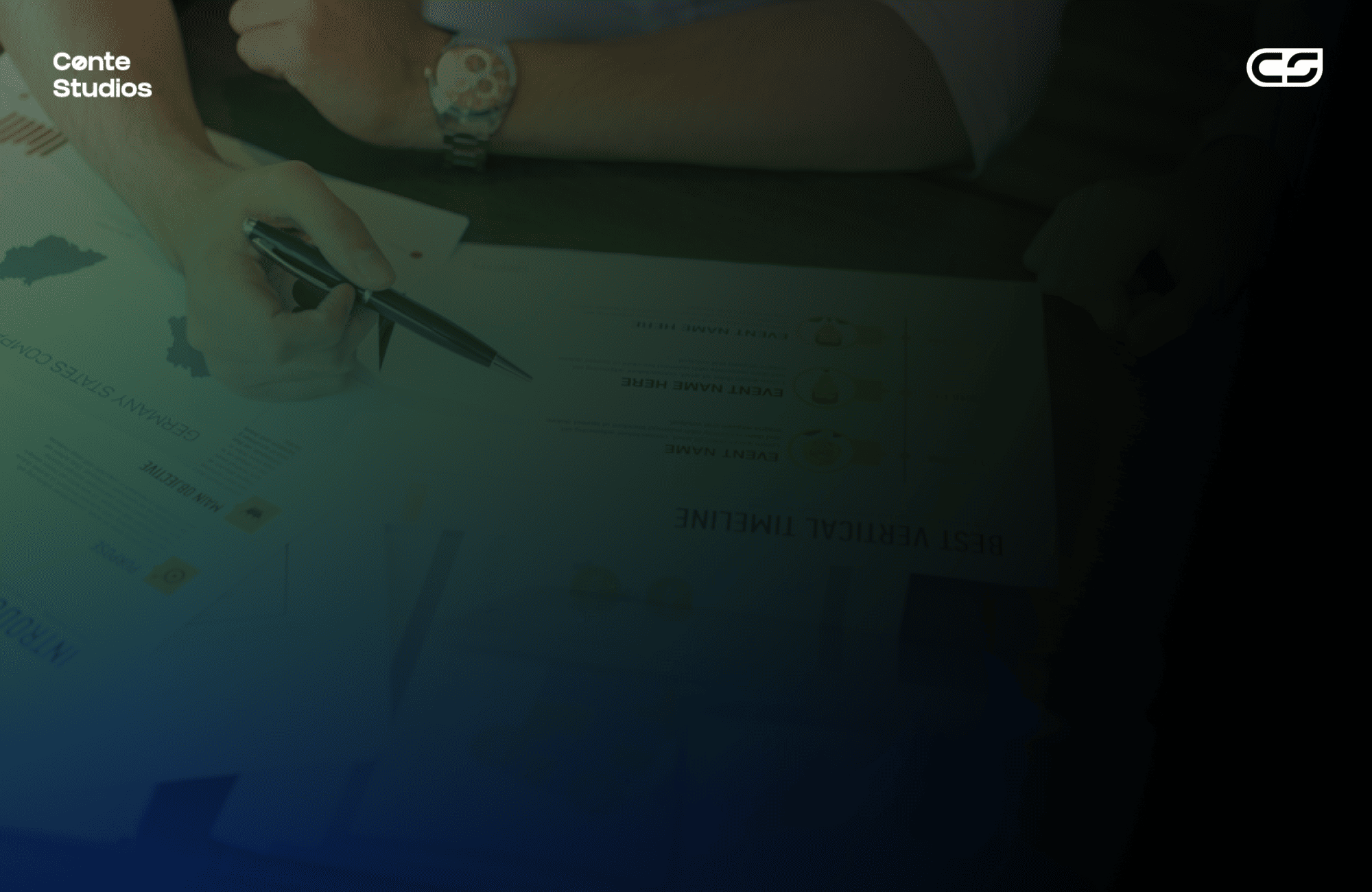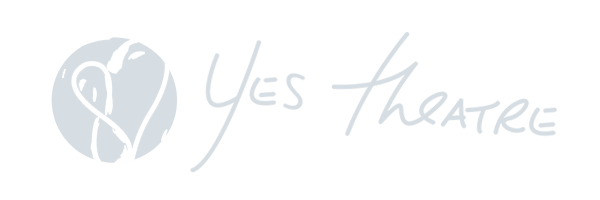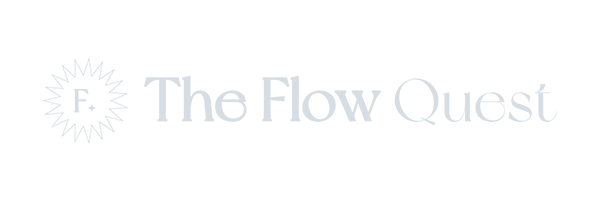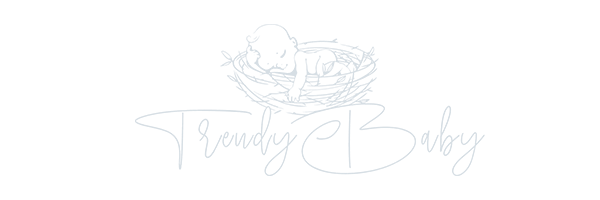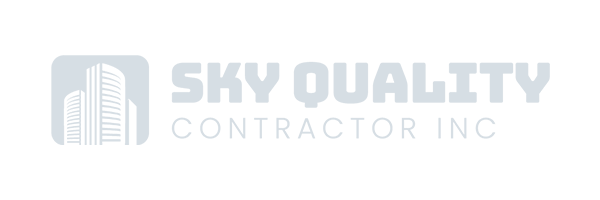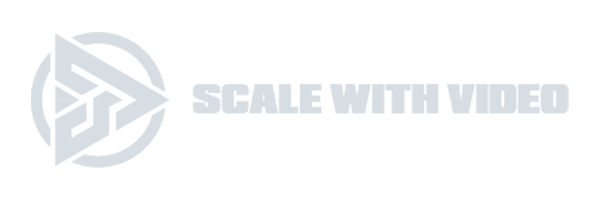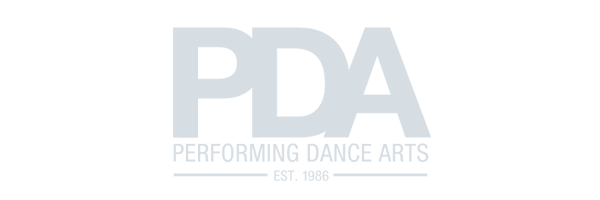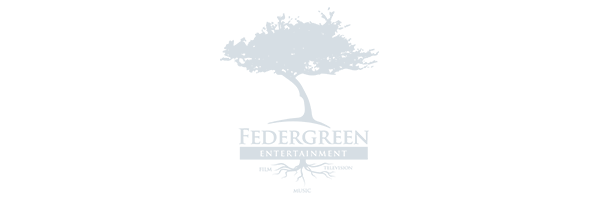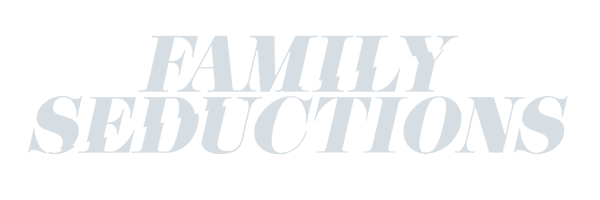Unlocking a seamless user experience begins with understanding the path your users take. User journey maps are essential tools that reveal how real users interact with your brand across every stage—online or offline. At their core, these maps provide clarity into user needs, thoughts, pain points, and emotions, enabling teams to create more intuitive, human-centered products.
In this guide, we’ll walk through what user journey maps are, why they matter, and how you can build one that helps your product team align around your users’ needs.
Understanding User Journey Maps
A user journey map is a visual representation of the interactions a user has with a product, service, or brand from beginning to end. It highlights each step in their journey, including their actions, motivations, frustrations, and moments of delight.
These maps don’t just outline behavior—they add empathy. When you understand how a user feels during each interaction, you can design smarter solutions that reduce friction, improve engagement, and ultimately create better outcomes for both users and the business.
Preparing for User Journey Mapping
Before creating a map, it’s important to understand who you’re designing it for. That starts with user personas—semi-fictional profiles built on real research. These personas capture your target audience’s goals, challenges, and behavioral patterns.
Equally important is identifying key touchpoints. These are the specific places your user interacts with your product or service, whether digitally (such as a landing page or checkout screen) or physically (such as a customer service call). Mapping these ensures no key moment is missed.
Gathering User Data
Accurate user journey maps are built on data—not assumptions. You’ll want to collect both qualitative and quantitative insights.
Qualitative data comes from direct user feedback: interviews, usability testing, support tickets, or observational research. This kind of data reveals how users feel and why they behave a certain way.
Quantitative data, such as analytics, heatmaps, and behavioral flows, show what users are doing—clicks, drop-offs, time on site, etc. Together, both data types form a complete picture of the user journey.
Creating a User Journey Map
Once your research is in place, define the scope of your map. Are you focusing on a new user signing up, a returning customer navigating your dashboard, or someone making a support request? Narrowing the scope keeps your map actionable and focused.
Visualize the journey by outlining these core elements:
- Stages (awareness, consideration, decision, etc.)
- Touchpoints (website, app, customer service, etc.)
- User goals at each stage
- Pain points or friction
- Opportunities for improvement
- User emotions and perceptions
You can use tools like sticky notes, Figma, whiteboards, or digital mapping software. The format doesn’t matter as much as clarity, collaboration, and insight.
Enhancing Your User Journey Map
Once the foundation is built, take it further by:
- Identifying moments of truth: These are critical points that shape a user’s overall perception. Focusing on these helps prioritize improvements that will have the biggest impact.
- Adding empathy: Imagine what your user is thinking and feeling at each touchpoint. This deepens understanding and reveals areas where design can better serve user needs.
- Involving stakeholders: Collaboration ensures that marketing, design, development, and customer service are all aligned around the same goals.
Keep in mind that user journey maps are not static—they evolve. As your product and audience grow, revisit and refine the map regularly.
Using User Journey Maps in Product Development
User journey maps are more than research artifacts—they’re decision-making tools. They help product teams:
- Discover user pain points before launching features
- Identify opportunities for streamlining workflows
- Align UX decisions with user expectations
- Create better handoffs between teams
By bringing visibility to the full experience, journey maps ensure your team builds products that support real people—not just requirements.
They also act as a shared reference point, helping cross-functional teams stay aligned around user priorities and business goals.
Tips for Effective Journey Mapping
To get the most out of your journey mapping efforts:
- Simplify complex experiences by breaking them into logical stages.
- Use visual storytelling with color, icons, or emotion markers to make the journey more relatable.
- Collaborate early and often with stakeholders across design, development, and customer support.
- Validate with users whenever possible. User interviews or feedback loops can confirm that your map reflects the actual experience.
Case Studies: Real Brands Using User Journey Maps Effectively
Top brands like Apple, Airbnb, and Uber rely on user journey maps to deliver exceptional experiences. Airbnb, for example, used journey mapping to simplify the host onboarding process. By identifying friction points during signup, they streamlined the flow—leading to higher activation rates. Similarly, Apple uses journey maps to ensure every in-store and online experience feels seamless and consistent.
These companies prove that investing in the user experience—through tools like journey maps—directly impacts customer satisfaction and long-term loyalty.
Conclusion
User journey maps offer a powerful lens into the user experience. They bring clarity to complex interactions, surface opportunities for improvement, and align your entire team around what matters most—your users.
By following a structured process and committing to empathy, research, and iteration, you can create journey maps that fuel better design decisions, stronger products, and more meaningful customer relationships.
If you’re ready to take your user experience to the next level, consider how mapping the journey can help you navigate the maze—and design your way to success.
Want expert help building data-informed user journey maps that lead to real growth? Reach out to Conte Studios today.