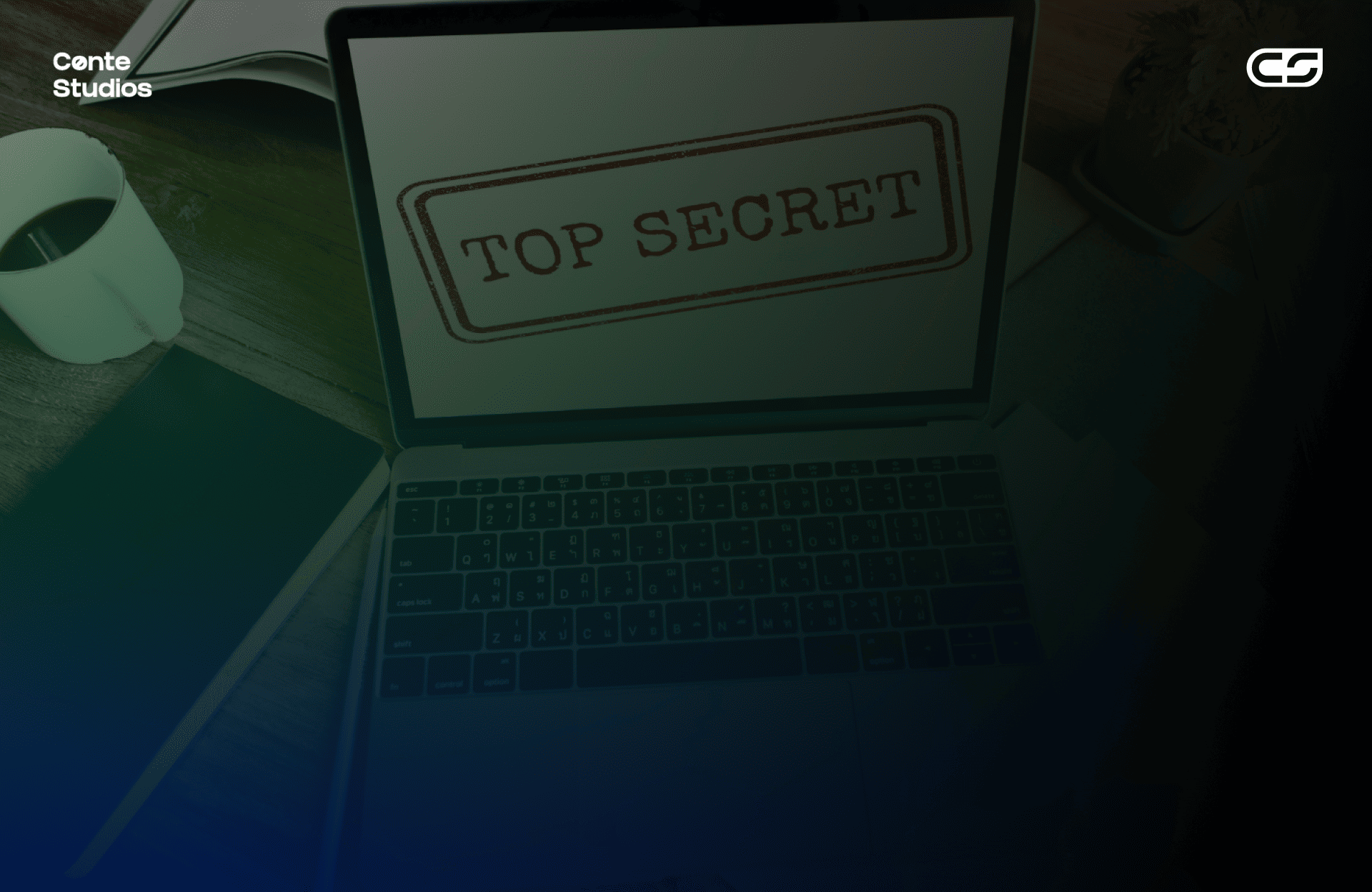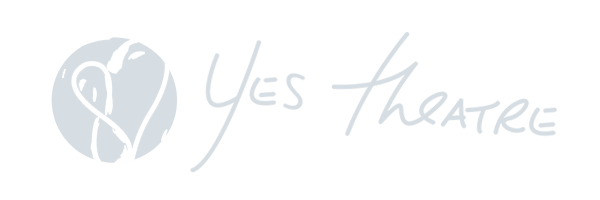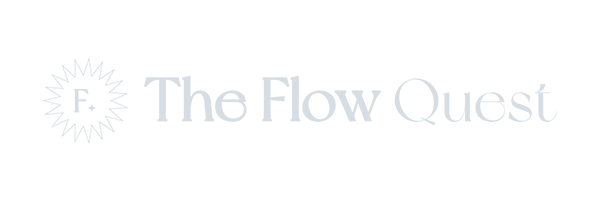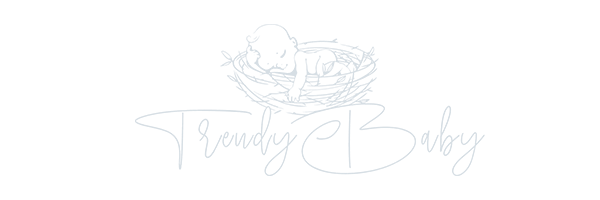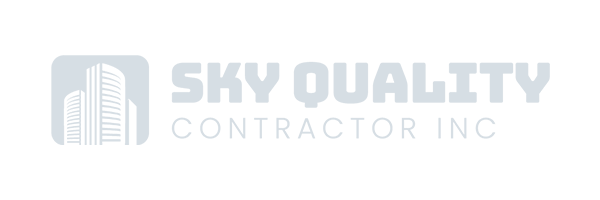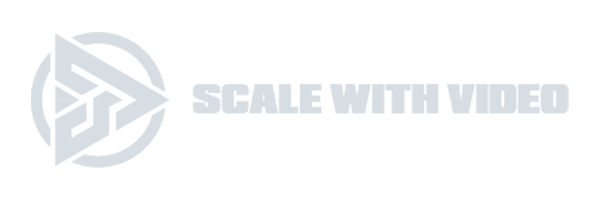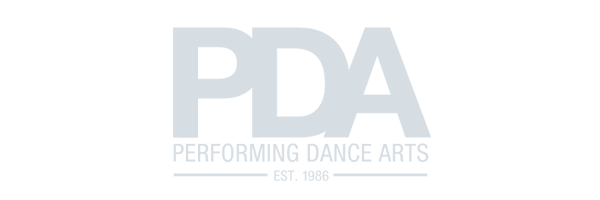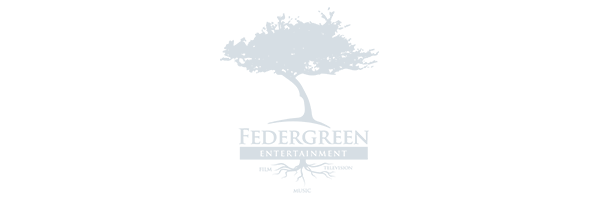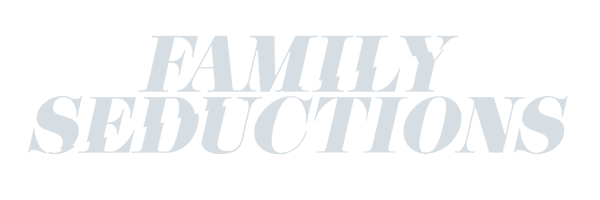Discover the hidden techniques to achieve WCAG 2.0 AA and embark on a journey to transform your website accessibility.
Welcome to our blog post where we unravel the secrets to achieving WCAG 2.0 AA compliance for your website. In today’s digital age, it’s crucial to ensure that your online presence is accessible and inclusive for all individuals. Adhering to WCAG AA guidelines not only improves user experience but also helps you avoid potential legal issues. So, let’s dive in and discover some website accessibility tips to make your website WCAG compliant.
Understanding WCAG 2.0 AA Guidelines
Before we jump into the tips, let’s familiarize ourselves with WCAG 2.0 AA guidelines. These guidelines, created by the Web Accessibility Initiative (WAI), are internationally recognized standards for website accessibility. They define how websites can be perceivable, operable, understandable, and robust—ensuring equal access to information for everyone. WCAG 2.0 AA is considered the minimum standard, providing a practical and comprehensive set of accessibility best practices.
Perceivable: Tips for Enhanced Accessibility
In this section, we’ll explore some website accessibility tips to make your web content more perceivable and accessible to all users.
Use Proper Colour Contrast
One essential aspect of web accessibility is ensuring sufficient colour contrast. This helps individuals with visual impairments or colour blindness distinguish between elements on your website. Aim for a contrast ratio of at least 4.5:1 for normal text and 3:1 for large text. There are various online tools available to check and adjust your colour combinations accordingly.
Add Alternative Text for Images
Images play a significant role in web design; however, they may present challenges for individuals who cannot see them. To improve website accessibility, always include alternative text (alt-text). Alt-text provides a textual description of the image, allowing screen readers to convey its meaning to visually impaired users. Be sure to write descriptive alt-text that captures the image’s content and context.
Provide Text Alternatives for Non-Text Content
Non-text content, such as videos, animations, or audio files, needs to be accompanied by text alternatives. This ensures that individuals with hearing impairments or those who cannot access multimedia content can still understand the information. Consider providing captions for videos, transcripts for audio files, and descriptive summaries for visuals.
Operable: Enhancing Website Usability
In this section, we’ll explore techniques to enhance the operability and usability of your website to meet WCAG AA guidelines.
Ensure Keyboard Accessibility
Not all users can rely on a mouse or touchpad to navigate your website. By ensuring keyboard accessibility, you allow individuals using screen readers or other assistive technologies to navigate efficiently. Test your website’s functionality using only the keyboard, making sure that all interactive elements, links, and menus are accessible and usable.
Provide Clear and Consistent Navigation
A clear website structure and straightforward navigation are essential for all users. Ensure that your website’s navigation follows logical tab orders, allowing users to move efficiently through the content. Implement skip navigation options for individuals using screen readers, enabling them to bypass repetitive page elements and jump directly to the main content.
Create Accessible Forms and Labels
Forms are a vital component of many websites. To improve website accessibility, provide clear and explicit labels for form inputs. Labels help individuals using assistive technologies understand the purpose of each form field. Additionally, use proper markup, such as fieldsets and legends, to group related form elements together and enhance their accessibility.
Understandable: Making Content Clear & Predictable
In this section, we’ll focus on making your web content more understandable and ensuring a seamless experience for all users.
Use Simple and Clear Language
When crafting website content, use plain language that is easy to understand for a diverse audience. Avoid using jargon or complex terminology that may confuse or alienate some users. Aim for concise and straightforward text that conveys the information effectively.
Organize Content with Headings and Structure
Properly structuring your content with headings, bullet points, and readable paragraphs enhances its readability and accessibility. Clear headings provide an overview of your content’s structure and allow individuals using assistive technologies to navigate through it more easily. Use semantic HTML tags, such as <h1> to <h6>, to create a hierarchical structure that improves website accessibility.
Provide Clear Instructions and Error Prevention
Interactive elements on your website, such as forms or buttons, should come with clear instructions and feedback. Ensure that users understand how to interact with these elements to complete tasks successfully. Additionally, implement error prevention mechanisms, such as validation checks, to help users avoid errors when submitting forms or performing other actions.
Robust: Ensuring Compatibility & Futureproofing
Lastly, let’s discuss ways to ensure the long-term robustness and compatibility of your website.
Use Valid HTML and CSS
Valid HTML and CSS code ensures that your website is interpreted correctly by browsers and assistive technologies. Validate your code using online validators to identify and fix any syntax errors or deprecated HTML tags. This helps create a solid foundation for website accessibility and compatibility.
Guarantee Compatibility with Multiple Devices and Browsers
With the multitude of devices and browsers available today, it’s essential to test your website’s compatibility across different platforms. Ensure that your website functions properly and remains accessible regardless of the device or browser used. Consider responsive design practices to accommodate various screen sizes and resolutions.
Stay Updated with WCAG Guidelines and Best Practices
Website accessibility tips evolve with changing technologies and user expectations. Stay up-to-date with the latest WCAG AA guidelines, accessibility tools, and industry standards. Regularly review and audit your website to ensure continued compliance with evolving website accessibility requirements.
Conclusion
Congratulations! You’ve unlocked the secrets to achieving WCAG 2.0 AA compliance for your website. By implementing the website accessibility tips we’ve discussed, you can transform your website into an accessible and inclusive space for all individuals. Remember, web accessibility is not just a legal requirement; it’s about creating a better web experience for everyone. Prioritize WCAG compliance, and together, we can build a more inclusive digital world.
Implementing an email signup form on your website is not only an effective marketing strategy—it’s an investment in your business’s future growth. So why wait? Start building your email list and unleash the full potential of your website today.